Toolkit 2: Introduction To Moom
Moom is the premade character which we will be using for our collaborations project.
Character has lots of squash and stretch, which allows for more visual comedy
The rig has no restrictions, allowing you to do things such as bending the fingers all the way back.
There is a control for the characters eyes, which allows you to change where the character is looking.
You can change the controls for the arms and legs in order to fit your needs. This is done by selecting the letter on the floor on the desired side and changing the armswitch from IK (Inverse Killomatics) to FK (Forward Killomatics)
In order to control the face of the character, you have to click the F control by his feet and select "On", on the face control in the channel box. If you click "face settings" on the box which appears, it allows you to change the appearance of the character. You can get rid of the nose, teeth, tongue and change each of their sizes.
If you select the finger control and then a setting in the channel box, you can go into the project window and hold middle mouse button and move the mouse. If you hold control while doing this it will slow down the movement. This allows for finer control over the joints.


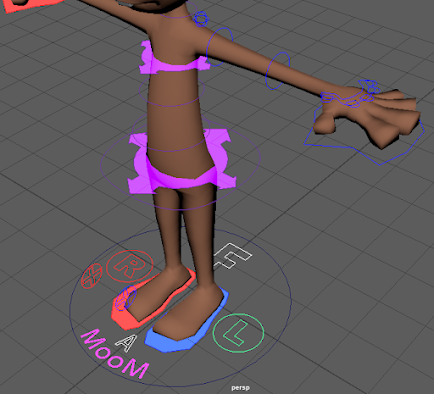







Comments
Post a Comment