Animation: Pendulum, Timing And Spacing
Today we completed the pendulum task in order to understand timing and spacing within animation. The idea of this task is that you draw in the guidelines so that each ball is moving the same distance and meeting at the beginning middle and end, however the progression of each ball is different due to the guides having different middle sections. The top image shows a ball moving across in spaced increments and the one below it show the ball moving across in ease in/ ease out increments. The timing of each ball is the same, however the spacing is varied.
I found this task a lot easier compared to the morph task as there were guidelines for this animation. Whereas the morph task was very open to interpretation, this task had a straightforward goal. This task made me feel really comfortable using the F key shortcuts, which I used to complete the previous task however do not feel like I utilized properly. I am happy with the results however feel as though the first arc could be done smoother. It wasn't until I completed the second arc that I understood how its meant to be done. To make the second arc, I copied the ball from the ease in/out animation and moved it down until I was on the arc line. I then continued this process so that the ball matches up perfectly with the lines. This was not done with the first arc animation and I feel you can tell by looking at the animation. Its a lot more choppy due to the ball not perfectly sitting on the line. Not only was this process quicker, but the result also look a lot better. In the future I need to ensure all of my animations are of the same quality as it really sticks out when one looks slightly worse than the others.
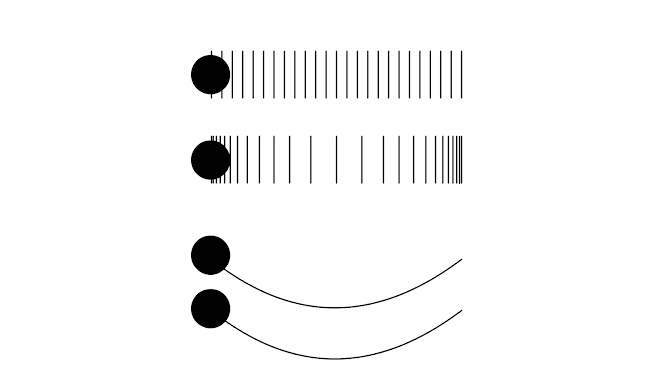


Comments
Post a Comment