From Script To Screen: Making The Theatre
I used the images below as inspiration for my theatre.
To begin making the theatre, I started by making the curtains for the stage. To do this I made a plane, rotated it 90 degrees and selected create nCloth in the FX tab. This caused the plane to fall down when the timeline is played. I then created a cylinder above the plane and constrain the cloth to it. Now when the video is played you are able to move the cloth around and create unique ripple effects. I did this until I created curtains I was happy with.
I then moved on to the stage which was really simple as its only a cube. I imported the character I will be using into the scene to help me scale everything properly.
Once that was done I decided to make the chairs for the audience.
I could then duplicate this chair around the scene to build up the shape of the theatre.
I then continued this for the second floor.
Finally I applied materials to the scene


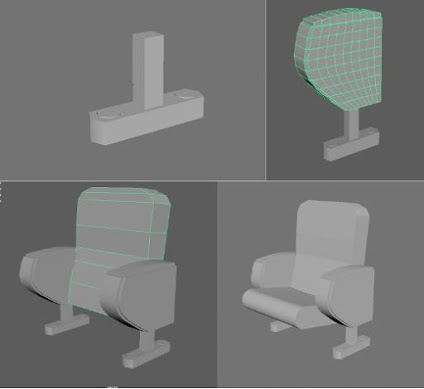
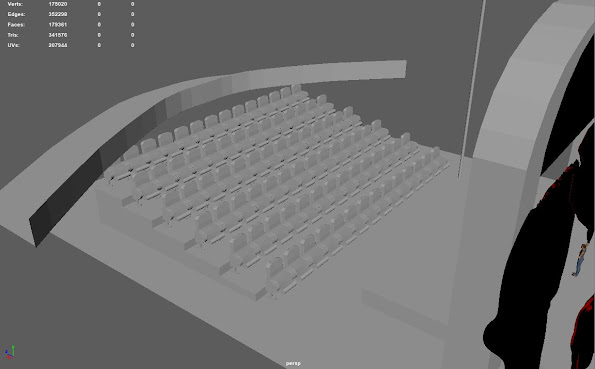

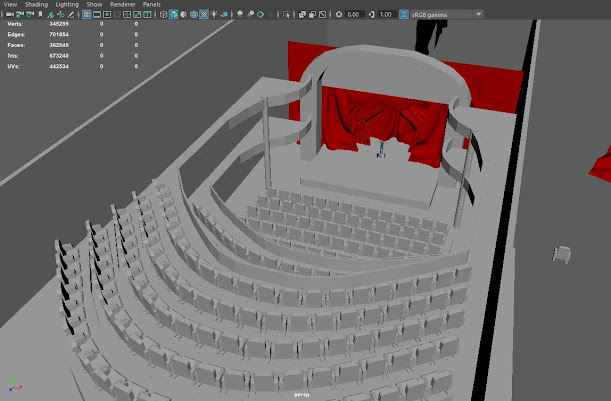



Comments
Post a Comment