Introduction To Maya: Lighting And Colouring The Scene
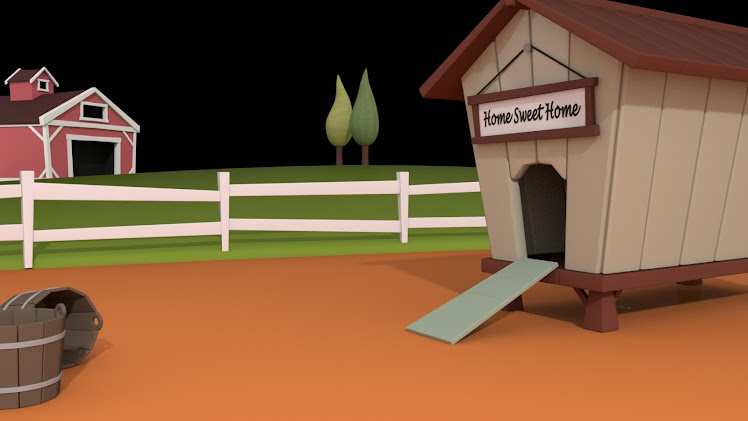
To light the scene I created a Arnold skydome, which will light the entire scene. A directional light was also created just above the coop to act like the scenes sun. Its important that the scene you create is well lit as it effects how people view your image. After lighting was done the video then instructed me to add materials to the assets to get a feel of what the scene will look like when it is fully textured. This allows you to see if the lighting need to be adjusted and helps to make sure you like what the scene will look like before putting time into creating the textures.









