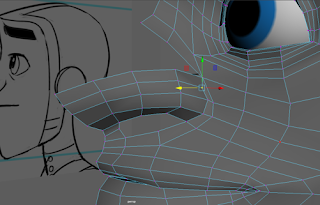Toolkit 2: Jetpack Jones - Modelling The Brow

Today I continued on with the video tutorials in order to model the characters brow. In order to do this I first had to make room for additional geometry which would run through the jaw of the character, all the way up to his forehead. I found when making this change that some of my geometry looked out of place when referencing Alan's version. I spent time reshuffling parts of the face around in order to match how the character should look. I found that my characters nose was far too pointed, which lead to there being a crease in the middle of the face. I spaced out the placement of the vertexes around this area in order to give it a more rounded look. I used soft select in order to make the characters cheeks. After I modelled the brow to fit the characters likeness, I then reattached the forehead. This was a simple process of snapping the vertex’s to the appropriate part and then merging them. Before finishing I went around with the relax tool one more time now that the new geome...