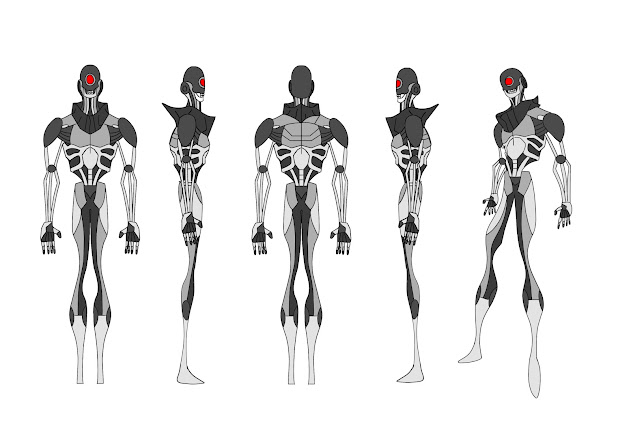Minor Project: Improvements Needed For Characters Designs + Investigating 3D Samurai Models

After showing off the 3D models of my characters to both my Tutors they explained that.. I need to firstly find out whether the armour I'm modelling is accurate both in the direction the armour panels are facing and the way the armour fits the character. It is essential to understanding how everything comes together in 3D if you understand how the armour works in real life. There are also things such as what will need to be modelled and what I can get away with just texturing in substance painter, which I did not consider. I firstly need to identify the materials I will be using to then understand what needs to be modelled and what can be left up to the texturing faze. As well as this my Samurai character has exposed shoes so you can see his toes. I was advised that If I want to make my life easier when it comes to animation, I should just give him boots which cover his feet. Therefore there is less to consider when animating. This is the sort of thing I never considered whe...